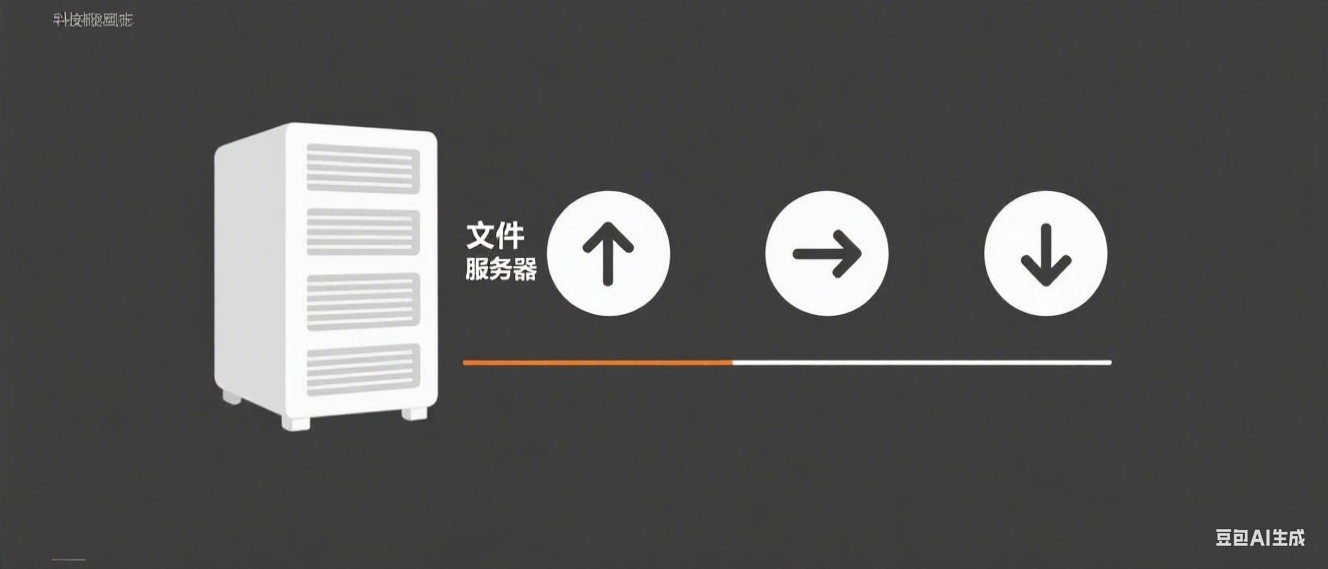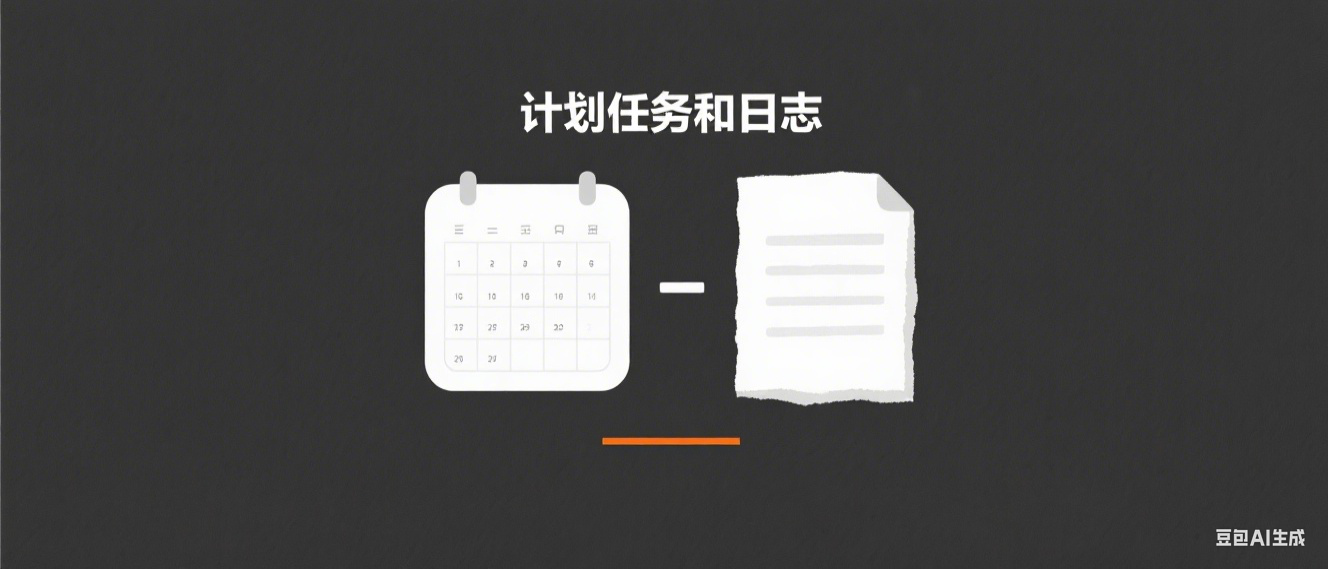grep: 文件内容(数据信息)过滤
[root@qfedu.com ~]# grep 'root' /etc/passwd #从/etc/passwd文件中过滤root字段
root:x:0:0:root:/root:/bin/bash
operator:x:11:0:operator:/root:/sbin/nologin
查找命令
[root@qfedu.com ~]# which ls
alias ls='ls --color=auto'
/usr/bin/ls
[root@qfedu.com ~]# which cd
/usr/bin/cd
[root@qfedu.com ~]# which rm
alias rm='rm -i'
/usr/bin/rm
一、find详解: 文件查找,针对文件名
语法:
#find 路径 条件 跟条件相关的操作符 [-exec 动作]
路径:
1.默认不写路径时查找的是当前路径.
2.加路径。
条件:
1.指定的名称 -name
2.文件类型 -type
3.权限
4.时间
1.1.按文件名
从根开始找文件
[root@qfedu.com ~]# find / -name “file2” #从根开始找文件
/root/file2
/var/tmp/file2
[root@qfedu.com ~]# find /etc -name "ifcfg-ens33" #以名字的方式查找
[root@qfedu.com ~]# find /etc -iname "Ifcfg-ens33" #-i忽略大小写
熟用*通配符
[root@qfedu.com ~]# find /etc -iname "*.txt"
参数解释:
*:表示所有字符
1.2.按文件大小 -size
[root@qfedu.com ~]# find /etc -size +5M #大于5M
[root@qfedu.com ~]# find /etc -size 5M #等于5M
[root@qfedu.com ~]# find /etc -size -5M #小于5M
[root@qfedu.com ~]# find / -size +3M -a -size -5M #查找/下面大于3M而且小于5M的文件
-a:add
[root@qfedu.com ~]# find / -size -1M -o -size +80M #查找/下面小于1M或者大于80M的文件
-o:or
[root@qfedu.com ~]# find / -size -3M -a -name "*.txt" #查找/ 下面小于3M而且名字是.txt的文件
1.3按时间查找
按时间找(atime,mtime,ctime)
# 天
-atime= access访问时间
-mtime = modify改变时间 内容修改时间会改变
-ctime =change修改时间 属性修改时间会改变
-amin #分钟
-mmin
-cmin
[root@qfedu.com ~]# find /opt -mtime +5 #修改时间5天之前
[root@qfedu.com ~]# find /opt -atime +1 #访问时间1天之前
[root@qfedu.com ~]# find . -mtime -2 #修改时间2天之内
[root@qfedu.com ~]# find . -amin +1 #访问时间在1分钟之前
[root@qfedu.com ~]# find /opt -amin -4 #访问时间在4分钟之内
[root@qfedu.com ~]# find /opt -mmin -2 #修改时间在2分钟之内
1.4按文件类型
[root@qfedu.com ~]# find /dev -type f #f普通文件
[root@qfedu.com ~]# find / -type f -size -1M -o -name "*.txt"
[root@qfedu.com ~]# find /dev -type d #d目录
[root@qfedu.com ~]# find /etc/ -type d -name "*.conf.d"
[root@qfedu.com ~]# find /etc -type l #l链接
[root@qfedu.com ~]# find /dev -type b #b块设备
[root@qfedu.com ~]# find /dev/ -type b -name "sd*"
1.5按文件权限
[root@qfedu.com ~]# find . -perm 644 #.是当前目录 精确查找644
1.6找到后处理的动作
find 目录 选项 参数 【-exec 动作 】
-name "ifcfg*" | xargs
[root@qfedu.com ~]# find /etc -name "ifcfg*" -exec cp -rf {} /tmp \; #exec命令对之前查找出来的文件做进一步操作----- 查找带ifcfg开头的文件复制到tmp下
[root@qfedu.com ~]# touch /home/test{1..20}.txt
[root@qfedu.com ~]# find /home/ -name test* -exec rm -rf {} \; #{}为前面查找到的内容,\; 格式
find使用xargs
[root@qfedu.com ~]# touch /home/test{1..20}.txt
[root@qfedu.com ~]# # find /home/ -name "test*" | xargs -i cp {} /tmp/ #找到之后删除处理xargs 参数传递
二、打包压缩
window打包压缩工具:
结尾:.rar .zip
打包工具:winrar zip 7zip 好压
linux打包压缩工具:
结尾:.tar.gz .tar.bz2 .zip
工具:gzip和tar(打包)
bzip2(只压缩)
tar(打包与压缩)
打包
语法:
#tar cvf xxxx.tar filename 被打包的文件 ...
c :create 创建
v :verbose 详细信息
f :file 文件
解包
#tar xvf filename.tar [-C /root/Desktop]
x: extract 解压缩 解包
-C: 指定解包路径
案例
[root@qfedu.com ~]# tar cvf dir1.tar /home/dir10/ #打包目录dir10,将包命名为dir1.tar
[root@qfedu.com ~]# tar xf dir1.tar -C /usr/local/ #将dir1包解压到指定目录
压缩
gzip bzip2
语法:
压缩:
#gzip 源文件 #格式 file.gz结尾
#bzip2 源文件 #格式 file.bz2结尾
bzip2需要安装
[root@qfedu.com ~]# yum -y install bzip2 #打包bzip2需要安装
解压缩
语法:
#gunzip 压缩文件
#bunzip2 压缩文件
#gzip -d 压缩文件
#bzip2 -d 压缩文件
-d:dicompress 解压缩
案例
[root@qfedu.com ~]# gzip file1 #压缩
[root@qfedu.com ~]# gzip -d file1.gz #解压缩
[root@qfedu.com ~]# gunzip file1.gz #也是解压缩包
[root@qfedu.com ~]# gzip -c file1 > /usr/local/file1.gz #压缩到指定位置(注意以.gz结尾)
[root@qfedu.com ~]# gunzip -c /usr/local/file1.gz > /opt/file1 #解压到指定位置(解压出的名字可以自定义)
-c, --stdout
打包压缩一起:
语法:
#tar cvzf file.tar.gz 源文件
#tar cvjf file.tar.bz2 源文件
z:表示gz压缩
j:表示bz2压缩
解压解包一起:
语法:
#tar xvzf 压缩文件 [-C 解压路径]
#tar xvjf 压缩文件 [-C 解压路径]
案例
[root@qfedu.com ~]# tar czf dir1.tar.gz dir1 #打包并压缩
[root@qfedu.com ~]# tar xzf dir1.tar.gz -C /usr/local/ #解压到指定位置
打包到指定路径
[root@qfedu.com ~]# tar czf /tmp/`date +%F-%T`-etc.tar.gz /etc/ #将打包的文件放到/tmp目录下,并以当前时间开头命名
扩展–按时间创建目录或者文件
# mkdir `date +%F`-upload
# touch file-`date +%F`.txt
作业
查找系统内所有.gz结尾的文件并备份到/tmp/backup目录下
查找10天以内被修改过的.txt结尾的文件
三.链接文件
1、软连接(符号链接)
2、硬链接
4.1.硬链接
一般情况下,文件名和inode号码是"一一对应"关系,每个inode号码对应一个文件名。但是,Unix/Linux系统允许,多个文件名指向同一个inode号码。
这意味着,可以用不同的文件名访问同样的内容;对文件内容进行修改,会影响到所有文件;但是,删除一个文件名,不影响另一个文件名的访问。这种情况就被称为"硬链接"(hard link)。
[root@qfedu.com ~]# echo 222 > /file2
[root@qfedu.com ~]# ll -i /file2 #-i:显示inode编号
34045994 -rw-r--r-- 1 root root 4 Dec 29 20:52 file2
[root@qfedu.com ~]# ln /file2 /file2-h1
[root@qfedu.com ~]# ll -i /file2 /file2-h1 #查看inode号
34045994 -rw-r--r-- 2 root root 4 7月 30 22:25 /file2
34045994 -rw-r--r-- 2 root root 4 7月 30 22:25 /file2-h1
[root@qfedu.com ~]# rm -rf /file2 #删除源文件
[root@qfedu.com ~]# ll -i /file2-h1 #查看链接文件
34045994 -rw-r--r--. 3 root root 4 Nov 9 15:01 /file2-h1
查看:
[root@qfedu.com ~]# cat /file2-h1
222
运行上面这条命令以后,源文件与目标文件的inode号码相同,都指向同一个inode。inode信息中有一项叫做"链接数",记录指向该inode的文件名总数,这时就会增加1。
反过来,删除一个文件名,就会使得inode节点中的"链接数"减1。当这个值减到0,表明没有文件名指向这个inode,系统就会回收这个inode号码,以及其所对应block区域。
4.2.软连接
除了硬链接以外,还有一种特殊情况
文件A和文件B的inode号码虽然不一样,但是文件A的内容是文件B的路径。读取文件A时,系统会自动将访问者导向文件B。因此,无论打开哪一个文件,最终读取的都是文件B。这时,文件A就称为文件B的"软链接"(soft link)或者"符号链接(symbolic link)。
这意味着,文件A依赖于文件B而存在,如果删除了文件B,打开文件A就会报错:"No such file or directory"。这是软链接与硬链接最大的不同:文件A指向文件B的文件名,而不是文件B的inode号码,文件B的inode"链接数"不会因此发生变化。
ln -s 命令可以创建软链接。
语法:ln -s 源文件 链接文件
[root@qfedu.com ~]# echo 111 > /file1
[root@qfedu.com ~]# ll -i /file1
545310 -rw-r--r-- 1 root root 4 7月 30 22:06 /file1
[root@qfedu.com ~]# ln -s /file1 /file11 #将文件file1软链接到file11
[root@qfedu.com ~]# ll /file11
lrwxrwxrwx 1 root root 6 Dec 20 17:58 /file11 -> /file1
[root@qfedu.com ~]# ll -i /file11 /file1 #查看inode号
545310 -rw-r--r-- 1 root root 4 7月 30 22:06 /file1
545343 lrwxrwxrwx 1 root root 6 7月 30 22:06 /file11 -> /file1
[root@qfedu.com ~]# cat /file1
111
[root@qfedu.com ~]# cat /file11
111
[root@qfedu.com ~]# rm -rf /file11 #取消软连接。
[root@qfedu.com ~]# ln -s /file1 /file11
[root@qfedu.com ~]# rm -rf /file1 #删除源文件
[root@qfedu.com ~]# ll /file11
lrwxrwxrwx 1 root root 6 Dec 20 17:58 /file11 -> /file1 #已失效
#给目录设置软链接必须是绝对路劲
[root@qfedu.com ~]# ln -s /root/aaa/ /usr/bbb
[root@qfedu.com ~]# ll /usr/bbb
lrwxrwxrwx 1 root root 10 Dec 29 21:08 /usr/bbb -> /root/aaa/
[root@qfedu.com ~]# rm -rf /usr/bbb #取消链接,注意:删除目录链接时目录后面加“/”是删除目录,不加是删除链接
把一些重要文件做多个链接
注:硬链接
1. 不能跨文件系统
2. 不支持目录做硬链接
[root@qfedu.com ~]# ln /root/aaa/ /mnt/bbb
ln: "/root/aaa/": 不允许将硬链接指向目录